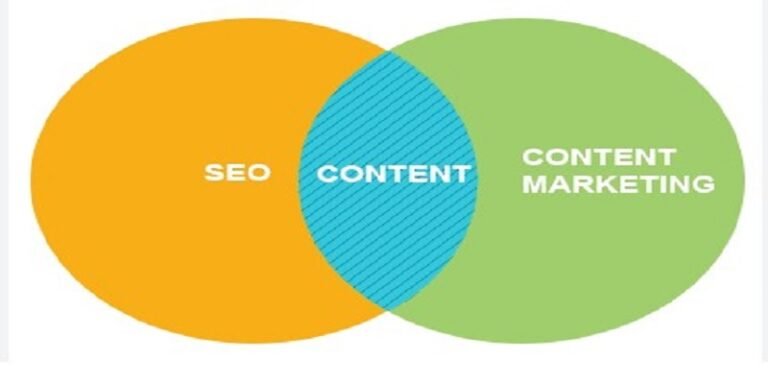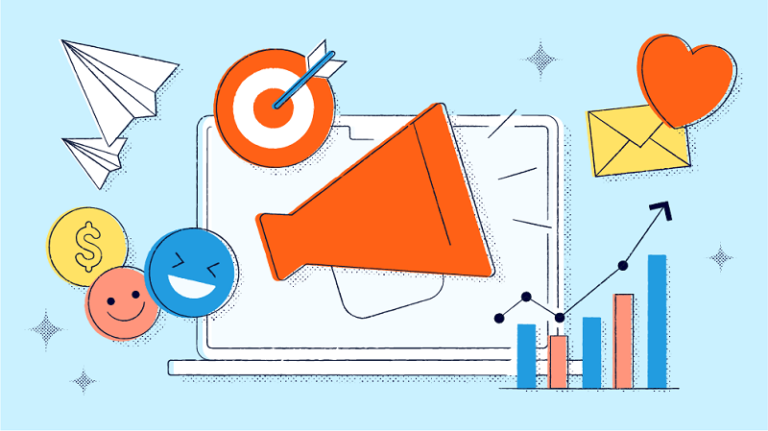Importance of SEO Audits
Getting why SEO audits are such a big deal can really make or break how well your website does over time. Let’s dig into how giving your site a ‘check-up’ keeps it in top shape and up-to-date on SEO tactics.
Long-Term Website Success
You gotta do SEO audits regularly if you want your site to stick around and do well. These audits cover all sorts of stuff—like making sure your site’s tech setup isn’t messed up, your pages are doing what they should, and you’ve got a good reputation elsewhere online. Basically, it’s about making sure everything works so people can find your site and love it enough to stick around. As Imaginuity notes, these check-ups show you what your site’s missing and help you tweak things to do better.
Here’s the scoop on how an audit helps different parts of your site:
| Parameter | What It Impacts |
|---|---|
| Technical Infrastructure | Search engine crawling and indexing |
| On-Page Elements | User engagement and relevance |
| Off-Page Essentials | Authority and backlink profile |
If you’re all about squeezing every bit of potential out of your site, check out our full SEO audit checklist.
Keeping SEO Strategies Updated
What works now in SEO might be totally different down the line because search engines change their game all the time. Doing an SEO audit is like future-proofing your strategies so you don’t lose out on web traffic and potential buyers. By keeping tabs on things through regular audits, you’re staying in sync with what’s new in search algorithms and industry trends—key for staying ahead (Imaginuity).
Skipping these audits? Well, that could mean you’re sleeping on chances to hit new keywords or fix site problems dragging you down. If you dive into a well-done audit, it’ll punch up your site’s game, better your SEO, and lead to more clicks and sales.
When auditing, zero in on stuff like nailing your site’s keyword game, tweaking its structure for speed, and making sure your images and tags are spot-on. Find more on these must-dos in our section on traffic-boosting factors.
Making SEO audits a priority means your site stays a step ahead in those search results, keeping it strong and thriving. For tips on keeping your strategies fresh, drop by our page on conducting a website audit.
Tools for SEO Audits
When I’m gearing up to shine a spotlight on my website’s performance, I lean on a handful of trusty tools to get the job done. These helpers are all about sniffing out issues, keeping an eye on metrics, and boosting the website’s presence so it can cozy up to those search engines.
Google Analytics Insights
Google Analytics is like having a backstage pass to what my visitors are doing on my site. While it might not directly make my website climb search rankings, the nuggets of wisdom it hands over are ideal for tweaking that SEO plan (Moz). Here’s what I can keep tabs on with Google Analytics:
| Metric | Description |
|---|---|
| Sessions | How many times folks visit the site |
| Bounce Rate | How many visitors skedaddle after just one page |
| Average Session Duration | How long a user hangs around |
Find ways to pump up your SEO game with the gems from Google Analytics — just follow this guide.
Google Search Console Setup
Google Search Console is another secret weapon. Once I get my site plugged in here, I can peek at what search engines see when they’re checking out my site. It lets me fiddle with settings that can tip the odds in my website’s favor for better rankings and visibility (Moz). Some neat features include:
- Performance Reports: See clicks, impressions, and how high up my pages are in search results.
- Coverage Reports: Spot indexing hiccups that might keep my pages under wraps.
- Sitemaps: Tossing sitemaps the search engines’ way so all my pages get some love.
And for a little extra insight, setting up Bing Webmaster Tools does the trick too (Moz).
Site Crawl Audit
Running a site crawl audit feels like having a detective go through the site with a magnifying glass. These audits catch stuff Google Analytics or Search Console might overlook. Most SEO toolkits have this feature to root out things that mess with user experience and search rankings (Moz). Here’s what I’m checking for:
- Broken Links – No one likes clicking on a dead end.
- Missing Meta Tags – Like having a story with no title.
- Duplicate Content – Nobody wants a case of déjà vu.
- Site Speed Issues – Ain’t nobody got time to wait for slow pages.
| Common Issues | Description |
|---|---|
| Broken Links | Clicking leads nowhere—404 city |
| Missing Meta Tags | Title or description took a hike |
| Duplicate Content | Everything everywhere, all at once |
| Site Speed | Pages slower than molasses on a chilly morning |
Don’t forget, popping on SSL encryption (HTTPS) keeps things secure and might just bump up visibility and trust (seoClarity).
And in a world where everyone’s got a phone glued to their hand, making sure the site is mobile-friendly is a must-do. You want pages to load in a snap or risk losing visitors while they wait (seoClarity).
If you’re hungry for more about the audit tools I swear by, head on over to our page on SEO tools for website analysis.
Technical SEO Essentials
Let’s dive into the world of technical SEO—where a little bit of nerdy magic can make your website a star in the eyes of search engines. I’ll give you the scoop on two important bits: canonical tags and the social wizardry of Open Graph metadata.
Canonical Tags
Imagine having a clone out there causing trouble. Canonical tags are like the superhero that keeps duplicates from stealing your website’s thunder. They tell search engines which version of your links to showcase, so your site’s the one stealing the show, not some shady impostor.
Here’s how it works:
| URL Pattern | Canonical Tag Goodie |
|---|---|
| Regular URL | <link rel="canonical" href="https://example.com/page" /> |
| URL with Parameters | <link rel="canonical" href="https://example.com/page" /> |
| Duplicate URL | <link rel="canonical" href="https://example.com/page" /> |
By playing it right with these tags, your site avoids the messy business of duplicate problems. Fun times, right? For even more nitty-gritty on sprucing up your site’s flow and taking care of those pesky duplicates, peek at our piece on local seo ranking factors.
Open Graph & Social Metadata
Open Graph and that metadata jazz are about turning your site’s shareability into an art form. Way more than just extra code, they make sure your content shines on social platforms. With spruced-up Open Graph tags and Twitter cards, your content’s bound to catch more eyes, leading to more clicks, more action, more everything.
Here’s a cool cat example of how your Open Graph metadata might look:
<meta property="og:title" content="The Ultimate Guide to SEO Audits" />
<meta property="og:description" content="Learn how to conduct a comprehensive SEO audit with our ultimate checklist." />
<meta property="og:image" content="https://example.com/images/seo-guide.png" />
<meta property="og:url" content="https://example.com/seo-guide" />
Giving your content a makeover like this ensures it looks the part when shared. The end game? Better click rates, more buzz. To up your metadata game, and overall SEO vibe, swing by our piece on meta tag & image optimization.
Get these technical bits right, and your website won’t just look good—it’ll work like a charm. Make friends with your search engines and watch the magic happen. For a power-packed list of tools ready to lend you a hand, check out our article on seo tools for website analysis.
Top SEO Audit Tools
Picking the right gear for a thorough SEO check-up can make all the difference. Let’s check out some top-notch helpers for your SEO audit checklist.
SEOptimer & Small SEO Tools
SEOptimer acts like your site’s personal fitness coach, evaluating everything from on-page SEO to how it runs on phones. It breaks down problems and offers easy-to-understand fixes, making it a breeze for anyone from newbies to seasoned pros (Zapier).
Small SEO Tools is a grab-bag of freebie tools covering a bunch of SEO basics like hunting for dead links or checking if your keywords are getting too repetitive. It’s not built for heavyweight tasks but is perfect for those starting out. Pair it with heavier hitters from our SEO tools for website analysis section when the going gets tough.
Screaming Frog & SE Ranking
Screaming Frog is like the Swiss Army knife of SEO, with a crawler that sniffs out things like missing links, clones, and wayward redirects. You can scoop up all that data into a spreadsheet for closer inspection, which is a godsend for bulkier sites (Zapier).
SE Ranking is a jack-of-all-trades, giving you insights on site checks, ranking, and backlink checks. With a dashboard that’s as friendly as your favorite barista, it’s a solid choice when you want everything in one place (Zapier).
Semrush & Ahrefs
Semrush is a powerhouse in SEO, stuffed with features like keyword hunting, audit of backlinks, and keeping track of your site’s performance. Its ability to spy on competitors makes it a must-have for seeing where you stand in the neighborhood (Zapier). It’s your go-to for SEO keywords research and local SEO ranking factors.
Ahrefs is all about backlinks but doesn’t stop there. Its site audit tool dishes out a full report card on your site’s health, with suggestions for improvements. It’s an ace for coming up with content ideas and boosting those links (Zapier).
| Tool | Key Features | Best For |
|---|---|---|
| SEOptimer | On-page SEO, usability issues, simple solutions | Beginners to intermediate folks |
| Small SEO Tools | Detects dead links, keyword density check | Basic audits |
| Screaming Frog | Crawler, links finder, data export | Large websites |
| SE Ranking | Website checks, tracking ranks, links | All-in-one SEO setup |
| Semrush | Keywords, competitive linking, market spy | Holistic SEO game plans |
| Ahrefs | Backlink wizard, wellness checks | Building content & link schemes |
These tools are your secret weapons for in-depth SEO audits, helping you stay on your game for long-term triumph. For more tips on running site checks, check out our section on conducting a website audit.
References
Comprehensive Audit Checklist
So, you’re staring at your website, sipping a lukewarm coffee, and realizing it’s time for a cleanup. Well, I’ve crafted this audit guide to make sure you don’t miss a trick when it comes to your SEO. Grab your checklist and focus on these main areas to keep your site in tip-top shape.
Technical SEO Foundation
Think of technical SEO as the foundation of your digital house. It’s the stuff that keeps the walls standing and the bills from piling up.
- SSL Encryption (HTTPS): Pop in SSL encryption to keep your connections cozy and info safe. Google even gives you a high-five with better rankings when you do this! Your connection needs to sparkle with trust (seoClarity).
- Crawlability: Make sure search engines can navigate through your site like a breeze. Peek at your robots.txt file and XML sitemaps to see if they’re in order.
- Canonical Tags: Toss those pesky duplicate content issues out the window by using canonical tags. This shows search engines which page is the coolest kid on the block.
| Technical SEO Element | Importance Level |
|---|---|
| SSL Encryption | High |
| Crawlability | High |
| Canonical Tags | Medium |
On-Page Optimization
Getting your on-page SEO sorted is like organizing your room. It’s gotta look neat and work well!
- Meta Tags: Give your title tags and meta descriptions some personality. They pull in the clicks and keep your site snazzy.
- Header Tags: Structure isn’t just for buildings – your H1, H2, and H3 tags need to play nice too. Sprinkle some keywords in here while you’re at it.
- Image Alt Text: Don’t let your images be the silent type. Descriptive alt texts help with accessibility and tell search engines what’s up with your pics.
Wanna know more? Hop over to seo keywords research.
Relevant Content & Structured Data
Content rules the roost, but if it’s messy, you’re not doing yourself any favors.
- Relevant Content: Keep it fresh and full of good info. Your keywords should fit in naturally, like peas in a pod.
- Structured Data: Add schema markup so search engines get a clear picture of what you’re all about. Hello, rich snippets! (seoClarity).
| Content Aspect | Action Required |
|---|---|
| Relevant Content | Update Often |
| Structured Data | Get Schema Onboard |
Mobile Friendliness & Page Speed
Nowadays, if your site can’t keep up with the speed of life, it’s gonna get left behind.
- Mobile Friendliness: With everyone glued to their phones, your site better look sharp on mobile. Make it quick and snappy—your users will thank you (seoClarity).
- Page Speed: Everything’s a race against the clock. Page speed is a ranking factor for Google, so aim for that 0-4 second sweet spot. Fast clicks lead to happy visitors.
| Metric | Optimal Load Time |
|---|---|
| Page Speed | 0-4 seconds |
Use Google Analytics and PageSpeed Insights to keep tabs on your load times and tune up wherever needed.
With this checklist in hand, I’m set to keep my site zipping along and ready for whatever changes come in the search engine landscape. Regular check-ups will keep your site rising to the top of the search results pile. For more cool tools and ideas, check out seo tools for website analysis.
Key Factors for Traffic
Alright, let’s get into what really matters when it comes to drawing more eyes to your website. The big guns here are all about making your site more appealing to search engines, and it’s not as complicated as it sounds. I’m talking about three main things: getting your keywords just right, making your site easy to move around, and making sure your titles and images aren’t dragging you down.
Semantic Core Establishment
Think of your semantic core like the foundation of a house. It holds everything together and keeps it strong. By zeroing in on the right keywords through a good ole’ SEO audit, I make sure your essential words pop up where they need to be, like in those URLs, titles, and descriptions. This is like giving your website a roadmap to better search rankings.
| Optimization Element | How Important? | Suggested Length |
|---|---|---|
| URLs | Very | Keep ’em Short and Sweet |
| Title Tags | Very | 40-60 Characters |
| H1 Headings | Very | 20-70 Characters |
| Meta Descriptions | Kinda | 120-160 Characters |
For more ideas, check out some SEO keywords research.
Website Architecture Optimization
Let’s face it: nobody likes a messy house, and your website is no different. A tidy, straightforward website makes it a breeze for search engines to find everything. Plus, your visitors will have an easier time finding what they’re looking for. I keep nesting (that’s how deep you have to click to get to a certain page) to a minimum, so everything important is just a click away from the homepage.
| Thing to Focus On | Best Way to Do It | What You Get |
|---|---|---|
| Nesting Levels | Bare Minimum | Search Engines Love It |
| Homepage Links | One-Click Wonders | Happy Visitors |
Get more tips on off-page SEO optimization to make your site even better.
Meta Tag & Image Optimization
Meta tags: they’re like those tiny details that make all the difference. You’ll want those title tags to have your main keywords and stick to 40-60 characters. The descriptions should be 120-160 characters long so they don’t get cut off in search results.
| Type of Tag | How Long | What’s the Point? |
|---|---|---|
| Title Tags | 40-60 Characters | Must Have Keywords |
| Meta Descriptions | 120-160 Characters | Short and Sweet |
Let’s not forget about your images. ALT attributes give backup info for each pic, helping with not just traffic and rankings, but loading speeds and user experience too.
Dive into SEO tools for website analysis for more juicy details.
By paying attention to these factors, you’re setting your website up for more hits, better rankings, and an overall smoother experience.
Conducting a Website Audit
Giving your site a good once-over is key if you want your SEO game to stay sharp and in the loop. Grab yourself some peppy audit tools, peek at those all-important numbers, and tackle the SEO gremlins to boost your site’s vibe and get it popping on search engines.
Using Auditing Tools
Choosing the right tech can make your audit as smooth as a well-oiled engine. Setting up your crib in Google Search Console or Bing Webmaster Tools can spill the beans on how search engines view your spot. They’re like the Sherlocks of SEO, giving you access to those sneaky settings affecting your spot’s shine.
Let’s check out some well-loved tools:
| Tool | Free Option? | What’s Cookin’ |
|---|---|---|
| Google Search Console | Yes | Crawling, Indexing, Performance Numbers |
| SEOptimer | Yep | On-Page Check, Backlink Peek |
| Screaming Frog | Limited | Site Search, Goofed Links, Copycat Content |
| Semrush | Nope | All-in-One SEO Toolkit, Keyword Sleuthing |
| Ahrefs | Uh-uh | Site Explorer, Backlink Detective Work, Content Gap Spotting |
From free apps to fancy tools, there’s a fit for everyone, helping SEO pros spot and swap things to make sites sing. And if doing it solo seems dicey, getting an SEO audit service involved makes sure no stone’s unturned in checking the tech, content, and those sweet backlinks.
Analyzing Performance Metrics
Crunching numbers is like checking a car’s speedometer—you’ve gotta know how fast you’re going. Google Search Console is packed with nuggets on how you’re cruising through organic traffic, clocking how often folks click.
| What to Watch | Why It Matters |
|---|---|
| Total Clicks | Times people tapped you up from search results |
| Total Impressions | Spotted ya in search results how many times? |
| Average CTR | Click-through rate for sight appearances |
| Average Position | Where do you rank, on average, in searches? |
Keep an eye glued on these numbers to spot any traffic bumps and make savvy SEO tweaks, pronto.
Addressing SEO Issues
Nabbing SEO hiccups in the act is like a spring clean for your website. If it’s not in top shape, search engines might not give it the love it deserves.
Here are the usual suspects:
- Tech Glitches: Sort out slow speeds, oopsie links, and server hiccups.
- Content Hassles: Wipe out copied stuff, pop in missing meta tags, and sprinkle more keywords.
- Backlink Trouble: Sniff out and nix those naughty backlinks.
Tuning up these areas keeps your site a party everyone in the search engine neighborhood wants to crash. For juicier tips on getting your SEO swagger on, dip into our tidbits on SEO tools for website analysis and peek into local SEO ranking factors.
Maximizing SEO Impact
On-Page SEO Quick Wins
On-page SEO is like the bread and butter of getting noticed online. Nailing the nitty-gritty on your website can give your search results a nice little boost.
- Meta Tags Are Your Friends
- Title Tags: Stick your main keywords at the start, and keep it snappy—about 40-60 characters.
- Meta Descriptions: Keep them sharp and snappy too, around 120-160 characters, to make sure they don’t get chopped off in search results (Halo Lab).
| Tag Type | Sweet Spot for Length | Handy Tips for a Hit |
|---|---|---|
| Title Tag | 40-60 characters | Slam those main keywords upfront. |
| Meta Description | 120-160 characters | Make it catchy and relevant to get more clicks. |
- Headers Are More Than Just Pretty Titles
- Use header tags like H1, H2, and H3 to give your page a clear spine and help search engines get the gist of your stuff.
- Link Up Like a Pro
- Boost your page’s mojo and keep folks clicking around by linking to other cool sections on your site.
- Content That Counts
- Keep it fresh, full of info, and sprinkle those keywords.
Get the skinny on finding great keywords that will work magic for your page.
Picture Perfect Image SEO
Optimizing your images can do wonders for traffic, speed, rankings, and overall good vibes on your site. Some tricks of the trade:
- ALT Text: Don’t Just Skip It
- Give each image a solid ALT text that paints the picture for search engines (Halo Lab).
- Squish Those Images
- Compress images to keep things zippy without losing quality. Tools like TinyPNG are lifesavers.
- Names Aren’t Just for Birth Certificates
- Give your images descriptive filenames with a dash of the keyword.
- Be Ready for Any Screen
- Make sure your images look fab no matter the device.
| Optimization Aspect | Best Tips |
|---|---|
| ALT Attributes | Make them descriptive and packed with keywords. |
| Image Compression | Use tools like TinyPNG for a quick squish. |
| File Names | Descriptive and include keywords. |
| Responsive Images | They should flex and fit all screens. |
For more juicy tips on spiffing up your images, check out image optimization techniques.
Making User Experience Smarter
Getting your user experience (UX) right is like hitting the jackpot for your SEO efforts. With lots of folks Googling on their phones, mobile-friendliness is a no-brainer (seoClarity). Some ways to nail UX:
- Get with the Mobile Program
- Use a design that looks slick on any gadget.
- Speed up loading times by making your templates snappy.
- Regularly check that your site stays phone-friendly.
- Keep the Speedy Gonzales Vibe
- Fast load times make people happy and prevent them from leaving in a huff. Google PageSpeed Insights can show you the ropes.
- Navigating Shouldn’t Be a Maze
- Make sure your site is easy to stroll through with a clear layout.
- Keep Folks Hooked
- Use cool things like videos, charts, and interactive bits to keep people engaged.
For more nuggets of wisdom, check out our chat on making user experience better.
By tuning up these areas, you’re on the road to mastering your site’s SEO. These tricks make your website more user-friendly and a hit with search engines, giving you the best of both worlds.