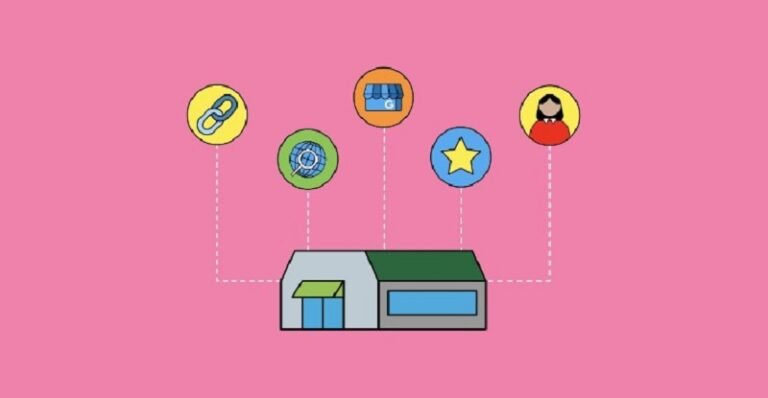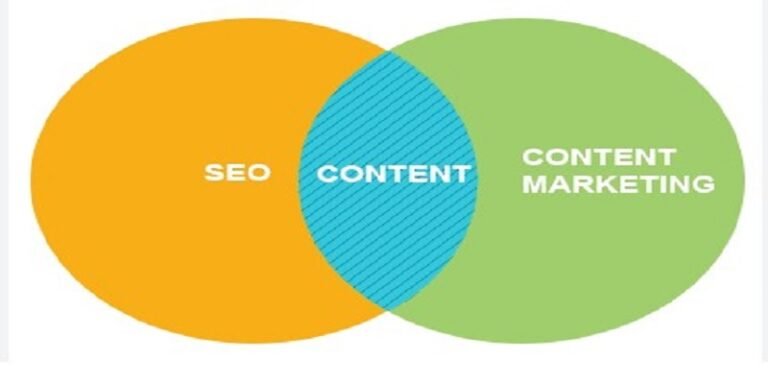Overview of SEO Tools for Analysis
Want to boost your website’s game and climb up those search engine ranks? Picking the right SEO tools is your secret weapon. Let’s dive into why SEO analysis is your best buddy and how these tools can get the job done.
Importance of SEO Analysis
SEO analysis is like the engine of your digital ride. Without it, you’re cruising in the dark. It’s all about checking under the hood—traffic, backlinks, keywords, site speed, you name it. By playing detective with SEO analysis, I can see how my website’s doing, tune up weak spots, and keep pace with the online race. The real kicker? I can measure progress and tweak my SEO strategy based on cold, hard data.
| Key Benefits | Description |
|---|---|
| Traffic Insights | See where folks are coming from and which pages score big. |
| Backlink Analysis | Check out backlink quality and count to power up link-building. |
| Keyword Performance | Get to know top keywords and boost your content game. |
| Performance Metrics | Watch over site speed, mobile usability, and other key stats. |
Role of SEO Tools
SEO tools are the unsung heroes for all marketers and web owners. They’re loaded with goodies—checking site metrics, finding issues, giving tips, all while keeping tabs on how things are going (Zapier). With the right tools, I can dodge grunt work and focus on strategies that pack a punch.
Big names like SEMrush, Ahrefs, and Moz Pro dominate the stage in areas like competing brands and keyword tracking. These tools spill the beans on everything you need to up your SEO game and leave competitors eating your dust.
| Tool | Specialization | Key Feature |
|---|---|---|
| SEMrush | Competitor Research | Complete traffic and backlink detective work |
| Ahrefs | Backlink Database | Epic tracking of backlinks and their scoop |
| Moz Pro | Competitor Analysis | One-of-a-kind keyword and brand comparison tactics |
Pinching pennies? Don’t sweat it. Freebies like the basic SEMrush, Answer The Public, and HubSpot’s SEO goodies keep things budget-friendly while giving your site a boost.
Getting the hang of SEO analysis and which tools to lean on means I can make wise calls and pick the perfect tools to crank up my website’s sportiness. For the inside track on using specific tools, check out our sections on SEMrush, Ahrefs, and Moz Pro.
SEMrush, Ahrefs & Moz Pro
Let’s talk shop about SEO favorites: SEMrush, Ahrefs, and Moz Pro. I’ve got some insights to spill on each of ’em, highlighting what they bring to your SEO game.
SEMrush: All About Checking Out the Competition
SEMrush is my go-to for sizing up the competition. It’s like having a crystal ball for SEO insights (The Blogsmith). With SEMrush, I get the scoop on who’s visiting my site, where they’re coming from, and what keywords are making waves. This do-it-all tool piles on the info to give the lowdown on the competitive scene.
Here’s a snapshot of what makes SEMrush tick:
| Feature | Description |
|---|---|
| Traffic Analysis | Breaks down where competitors’ traffic is coming from and how much. |
| Backlink Analysis | Keeps tabs on backlinks and digs up link prospects. |
| Keyword Research | Dives into my ranking keywords. |
| Site Audit | Pinpoints SEO hiccups with thorough audits. |
Check out more info on off-page SEO here.
Ahrefs: Your Go-To for Backlink Detective Work
Ahrefs is another powerhouse in the SEO realm, but its badge of honor is its killer backlink database. It’s the Sherlock Holmes of backlinks, always up-to-date and raring to dig (The Blogsmith). If backlinks are your focus, Ahrefs has your back.
Here’s what you should know about Ahrefs:
| Feature | Description |
|---|---|
| Backlink Analysis | Tops the charts for the most updated backlink stash. |
| Keyword Research | Flexes its muscles with keyword research tools. |
| Competitor Analysis | Keeps an eye on competitors’ backlinks and keyword antics. |
| Site Explorer | Shows you the nooks and crannies of backlinks and search traffic. |
Jump into keyword research tricks here.
Moz Pro: Quirky but Savvy SEO Moves
Moz Pro isn’t as beefy as SEMrush and Ahrefs in the keyword department, but it has some cool tricks like the Traffic Lift metric. This nifty metric guesstimates how much traffic you could score by nudging out competitors on specific keywords (The Blogsmith).
Here’s the 411 on Moz Pro:
| Feature | Description |
|---|---|
| Traffic Lift Metric | Estimates traffic bumps by leapfrogging competitors. |
| Simplified SEO | Super easy to use, great for businesses sprawled across locations (Gartner). |
| Rank Tracking | Keeps a watchful eye on your keyword rankings. |
| Link Explorer | Scouts potential backlinks and competitive profiles. |
For a deep dive into SEO audits, visit this page.
Knowing the aces up each tool’s sleeve helps me tweak my SEO mojo whether I’m focusing on competitive insights, backlink mysteries, or keyword tracking. Want more on local SEO moves? Head over to our local SEO page.
Audience Insights & Social Media Analysis
Figuring out what makes your audience tick and checking out the chatter on social media is like discovering a gold mine for your SEO game. I’m sharing my thoughts on SparkToro and BuzzSumo, two handy tools for this task.
SparkToro: Audience Analytics Platform
SparkToro’s like your backstage pass to understanding the crowd. It digs into what your folks are into, how they act online, and a bit about who they are. It’s great for finding out who’s tuning into the other players in your market (The Blogsmith).
Pop in a keyword or topic, and SparkToro spits back everything from what your audience watches and reads to whom they’re following. It’s perfect for marketers needing a sneak peek into potential customer habits.
Key Features of SparkToro:
- Audience Intel: Pin down what your crowd cares about and where they hang out on the internet.
- Rival Recon: See how others in your field are connecting with your shared audience.
- Influencer Spotting: Find the folks who could sway your ideal market in your favor.
Want the lowdown on how these insights juice up your SEO? Check out our off-page seo optimization section.
BuzzSumo: Social Media Engagement Analysis
BuzzSumo’s your crystal ball for tracking social media action. It keeps tabs on how your stuff and your competitors’ stuff perform across the social channels. It gives a peek at things like backlinks and shares (The Blogsmith).
Use BuzzSumo to keep an eye on key trends and catch the content that’s spreading like wildfire. If you want to up your content game and sharpen your seo keywords research, this is the trick.
Key Features of BuzzSumo:
- Content Finder: Spot the content that’s getting all the social love.
- Social Stats: Measure the buzz with shares, likes, and comments.
- Influencer Scoop: Track down the big names in your field.
| Tool | Key Features | Competitive Edge |
|---|---|---|
| SparkToro | Audience intel, rival recon, influencer spotting | Spot fresh audience groups |
| BuzzSumo | Content finder, social stats, influencer scoop | Keep tabs on social media buzz around competitors |
For more on how social media chatter fits into your SEO master plan, dive into our seo audit checklist.
Putting SparkToro and BuzzSumo to work gives you a clearer view of who you’re talking to and how to connect with them. Use these tools to give your SEO strategy a lift-off.
Free SEO Tools for Website Analysis
Whenever you jump into SEO, I’ve got to say, having the right tools is like having a secret weapon for your website. Let’s take a tour of some top-notch free SEO gadgets that I swear by for checking out how your site’s doing and making it better.
SEMrush Free Version
Our first stop is SEMrush, in its ‘pocket-friendly’ mode. Despite its free offering, it doles out goodies like the Keyword Magic Tool, giving you 10 free searches daily. Not a ton, but hey, it’s enough for basic hunting down to snag those magic words your competition might be overlooking.
| Feature | Free Reality Check | When You Pay Up |
|---|---|---|
| Keyword Magic Tool | Just 10 searches a day | Unlimited madness |
| Site Audit | Just 100 pages | Peek under every nook |
| Backlink Analysis | Limited peeks | See it all |
Get a leg up on all things seo keywords research with it.
Answer The Public Tool
Now, picture Answer The Public collecting the buzz around the web – the questions, comparisons, and debates. It whips up a neat collection of keywords from what people are curious about. Perfect for giving your audience the exact answers they’re after.
Woorank’s SEO & Website Analysis Tool
Next, we’ve got Woorank, dishing out a punchy SEO score along with a to-do list of tweaks. You get down-to-earth insights with its “Marketing Checklist,” helping to spruce up both on-page and off-page seo optimization. It’s like a quickie health check for your site.
HubSpot SEO Marketing Software
Then there’s HubSpot’s SEO Marketing Software, which is all about that conversion life. It keeps an eye on what hits the mark by suggesting content themes and syncing with Google Search Console. You’ll zero in on those key SEO topics and spy on organic traffic with ease, making it a mighty tool for content-led SEO agendas.
CanIRank Detailed Keyword Difficulty Tool
Lastly, CanIRank is your go-to for scoping out keyword difficulty like a pro. Ditch the guesswork—it tells you if you can snag a spot on those sought-after search results. It’s a savior for tackling killer keywords you can actually rank for without breaking a sweat.
For the curious cats out there yearning for competitive insights and finer SEO artistry, dive into our seo audit checklist and local seo ranking factors. They’re my go-to guides for more in-depth exploration.
Performance & Speed Analysis Tools
Importance of Website Performance
Alright, folks, as a person who lives and breathes the world of SEO, let me tell ya, your website’s speed ain’t just about getting from A to B in record time. It’s the real deal when it comes to keeping users happy and search engines giving you that precious nod of approval. When your pages load up like a teenager at a buffet, not only do users stick around to enjoy the full meal, but search engines also give you a nice little boost in rankings. Tools for checking performance and speed? They’re your best friends in spotting what’s slowing you down and showing you how to turbocharge your site, giving users the smooth ride they crave and upping your SEO game. Digital Third Coast has your back on this one.
Tools for Performance Analysis
Wanna give your site the push it needs to perform like a champ? You’ve gotta have the right gear in your toolbox. Here are some no-brainers I swear by for getting the job done:
- Google PageSpeed Insights: This individual is the expert in page diagnostics. It checks out your webpage’s vibe and hands you a cheat sheet to speed things up.
- GTmetrix: Get the lowdown on your site’s performance with some real-deal advice on making it better that you’ll actually use.
- Pingdom: Keep tabs on your site’s uptime and load time stats that are too important to ignore; it’s like your site’s personal watchdog.
- WebPageTest: Run free speed tests from all over the globe with every type of browser you’d ever need. It’s a world tour for your site’s performance.
- Lighthouse: This tool does more than just light the way. It digs deep into how your web pages are doing on speed, access, and SEO.
| Tool | What It Offers | Free to Use? |
|---|---|---|
| Google PageSpeed Insights | Peeks into performance, doles out tips | Yes |
| GTmetrix | Digs deep with reports and past data | Yes |
| Pingdom | Load time, uptime, and more stats o’ plenty | Limited Trials |
| WebPageTest | Deep dives from multiple spots, varied browsers | Yes |
| Lighthouse | Checks everything from speed to inclusivity | Yes |
If you want to take a closer look at how these golden tools can pimp up your website, be sure to check out our SEO audit checklist.
Using these tools is like having a pit crew in your digital garage, spotting the slowdowns, and giving you the steps to fix ’em. A website that’s faster than your morning coffee run? It’s not just about speed; it’s about making users wanna stick around and Google giving you a little wave from the top.
Content & User Experience Analysis
To boost your site on search engines, you need top-notch content and a user-friendly vibe. Let’s dive into how these essentials affect your site’s SEO rating and the handy tools that can make your content shine.
How Content Quality Matters
Search engines love websites bursting with valuable, killer content. Good content keeps folks hooked, sparks return visits, and makes it rain backlinks—gold for off-page SEO strategy.
You’re shooting for content that’s:
- Spot-on: Resonates with what your audience craves and chats about.
- Juicy: Full of meaty, fact-checked deets.
- Gripping: Snags attention with engaging text and some audio-visual flair.
- Skimmable: Straightforward and doesn’t bog readers down with jargon.
Tools for Content & UX Analysis
There are awesome tools out there to sharpen and boost your site’s content and user experience:
Google Analytics
Google Analytics spills the beans on how users vibe with your site. By checking out stuff like bounce rates, time spent on pages, and overall clicks, you’ll know what’s working and what’s not. When you team it up with Google Search Console, you’ve got all your SEO insights under one roof, streamlining keyword tweaks and whatnot.
| What’s It Called? | What It Does for You |
|---|---|
| Bounce Rate | Shows who’s bouncing after eyeballing just one page |
| Average Session Duration | Tells you how long folks stay chilling on your site |
| Page Views | Counts eyeballs graze on your page |
Moz Pro
Moz Pro is the go-to toolbox for taming SEO chaos, especially if you’re running the show at multiple spots (Gartner). It’s got the Moz Link Explorer, letting you spy on competitors’ backlinks like a boss.
Need tips? Check our guide on seo audit checklist.
SEMrush Content Analyzer
SEMrush’s Content Analyzer is your backstage pass for peeping at how your site’s shindig is going. It checks out the readability, fires up engagement stats, and more. With SEMrush, zero in on what’s rockin’ and what’s floppin’. Pro tip: the free version is gold for seo keywords research.
| Feature to Know | What’s in It for You |
|---|---|
| Readability Score | Tells if your content reads like a crystal-clear lake |
| Engagement Metrics | Shouts out user interaction numbers and hits |
Ahrefs Content Explorer
Ahrefs’ Content Explorer hunts down the most-talked-about stuff in your arena. By diving into what clicks with the crowd, you’ll know what to whip up next. Plus, it’s a treasure for scoping out backlink opportunities.
| What It Check’s Out | Juicy Details |
|---|---|
| Social Shares | Counts all those share-happy clicks |
| Backlinks | Tally of links pointing back to your brainchild |
Hotjar
Hotjar lets you slip into your visitor’s shoes with heatmaps, replays, and polls. It’s a cheat sheet on how users dig your site, guiding you to finesse your layout and streamline navigation.
For more tools and insights, don’t miss our reads on local seo ranking factors and competitive analysis.
With these tools, you’re all set to make your site’s content sparkle and keep folks coming back for more. With a bit of elbow grease, your site won’t just rank—it’ll turn visitors into regulars.
Competitor Analysis & SEO Strategy
Cracking the code of effective SEO means giving your rivals a run for their money. By seeing what the neighbors are up to, you can snag a few tricks and boost your own site’s mojo. Google Analytics and Moz Link Explorer are your trusty sidekicks on this mission.
Google Analytics Insights
Google Analytics is a must-have for anyone wanting to know the juicy details of where their website visitors are coming from and the trails they blaze through your site. This nifty tool spills the beans on the channels that make you shine, which is key for making your mark on search engines (Digital Third Coast).
With Google Analytics in my toolbox, I can:
- Peek at where my traffic is rolling in from.
- Spot pages that are bringing in the gold.
- Get the lowdown on what users are up to.
- Keep tabs on conversions and set my sights on new goals.
Pair Google Analytics with Google Search Console to have all your SEO cards neatly laid out, making it a breeze to figure out where you can bump up those search rankings with keywords and phrases (HubSpot). For a step-by-step rundown on SEO audits, swing by our SEO audit checklist.
Moz Link Explorer for Competitor Comparison
Moz Link Explorer is your go-to for checking out what your competitors are packing. It lets you line up your site’s domain authority and backlinks against your rivals. This side-by-side gives a clear picture of where you’re strong and where you’ve got room to grow (Digital Third Coast).
With Moz Link Explorer in play, I can:
- Size up my domain authority.
- Dive into backlink profiles.
- Identify the all-star content.
- Sniff out fresh linking chances.
Knowing these metrics means I can tweak my off-page SEO game plan. For more goodies on boosting your backlinks, check out our guide on off-page SEO optimization. Here’s a quick glance at what both tools bring to the table:
| Feature | Google Analytics | Moz Link Explorer |
|---|---|---|
| Traffic Analysis | Yes | No |
| User Behavior Watching | Yes | No |
| Conversion Tracking | Yes | No |
| Domain Authority | No | Yes |
| Backlink Analysis | No | Yes |
| Competitor Check | No | Yes |
Using Google Analytics and Moz Link Explorer together supercharges your SEO strategy by providing a complete picture of your on-page and off-page metrics, crucial for outsmarting the competition and making your site a heavy hitter in search results. Don’t miss our piece on SEO keywords research for even more tips on picking the perfect keywords.
Additional SEO Tools
SEO isn’t static, and using the right gadgets can totally boost your website’s mojo. Here’s a handful of extra SEO tools that’ll keep your site running smooth and snagging those clicks.
Keyword Insights for Topic Clusters
“Keyword Insights” is a primo service for anyone diving into the deep end of keyword research. It’s like having a smarty-pants robot helping you group similar topics around a word. You can light up that SEO game by weaving in loads of longtail keywords into a single piece (WordStream). What’s more, you’ll get nifty content outlines generated from top pages and data sources like Reddit, Quora, and those nifty “People Also Ask” drops.
| Feature | Monthly Cost |
|---|---|
| AI mind behind topic clusters | $58+ |
| Data from Reddit, Quora, People Also Ask | All included |
| Snazzy content outlines | Yup, included |
For those who want to go pro on keyword research, hit up our SEO keywords research guide.
Free Business Listings Grader by LocaliQ
When it comes to local SEO palooza, you’re gonna love the “Free Business Listings Grader” by LocaliQ. It checks and double checks your biz listings across more than 20 digital rolodexes, making sure there’s no mix up (WordStream). Accurate details give you a leg-up in local search because search engines eat up reliable info.
| Feature | Cost |
|---|---|
| Double-check listings on 20+ directories | Free! |
| Keep details shipshape and consistent | All there |
Dive into why local SEO is gold with our piece on local seo ranking factors.
Website Grader by HubSpot
HubSpot’s “Website Grader” is pretty much your one-stop-shop for figuring out how your site is behaving. Pop in a web address, and bingo! You’re handed a report that spills the beans on where improvements are needed (HubSpot).
| Feature | Cost |
|---|---|
| SEO glimpses | Freebie |
| User-friendliness scoop | Also free |
| Boost critical metrics | It’s all there |
To beef up your website’s nuts and bolts, check out our SEO audit checklist.
Comprehensive Tools Comparison
Laying all these SEO tool cards on the table shows how they can help you keep score on metrics, catch hiccups, suggest tweaks, and streamline tasks (Zapier).
| Tool | Monthly Cost | Key Features |
|---|---|---|
| Keyword Insights | $58+ | AI-powered topic groups, insightful content outlines |
| Free Business Listings Grader | Free | Listing verification, spot-on consistency |
| Website Grader | Free | SEO secrets, user experience check-up |
For a deep dive into SEO essentials, explore our off-page SEO optimization and SEO audit checklist.
Getting your hands on a clutch of stellar SEO tools is crucial in turbocharging your digital strategy. Whether you’re locking down keywords, making local waves, or ensuring your site is up to snuff, pick the tools that vibe with your aims and wallet.